How to connect your home computer
After finish setting up the VPN server on Windows 10, we just need to do some simple steps to connect our home computer.
We can set up any computer and phone to connect our home computer. Here are the instructions to set up a VPN connection on Windows 10.
- Open Control Panel.
- Click on Network & Internet.
- Click on Network and Sharing Center.
- Click the Set up a connection to a network
- Select "connect to a workplace
- Click "next"
- Сlick "Use my internet connection (VPN)
- Enter the home network address and enter a name for it
- Click "create" button
- Back to "network and internet" and choose connect to a network
- Choose the network we just created
- Click connect
- Enter the username and password on the home computer
- Finish




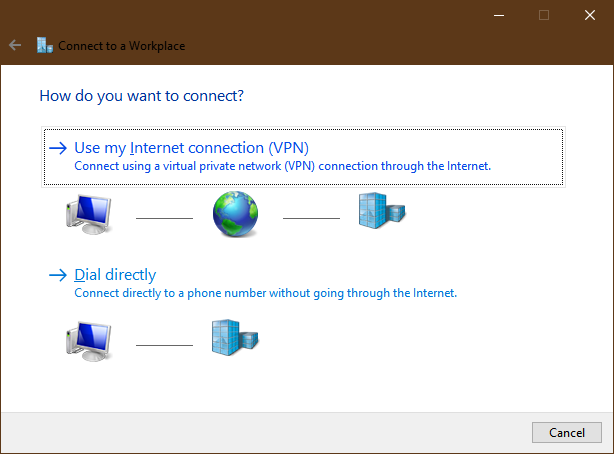

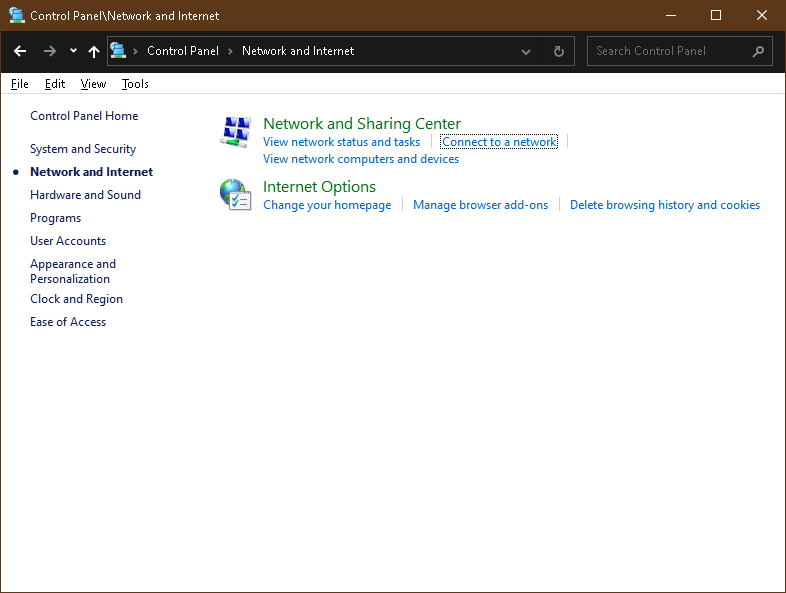



Comments
Post a Comment